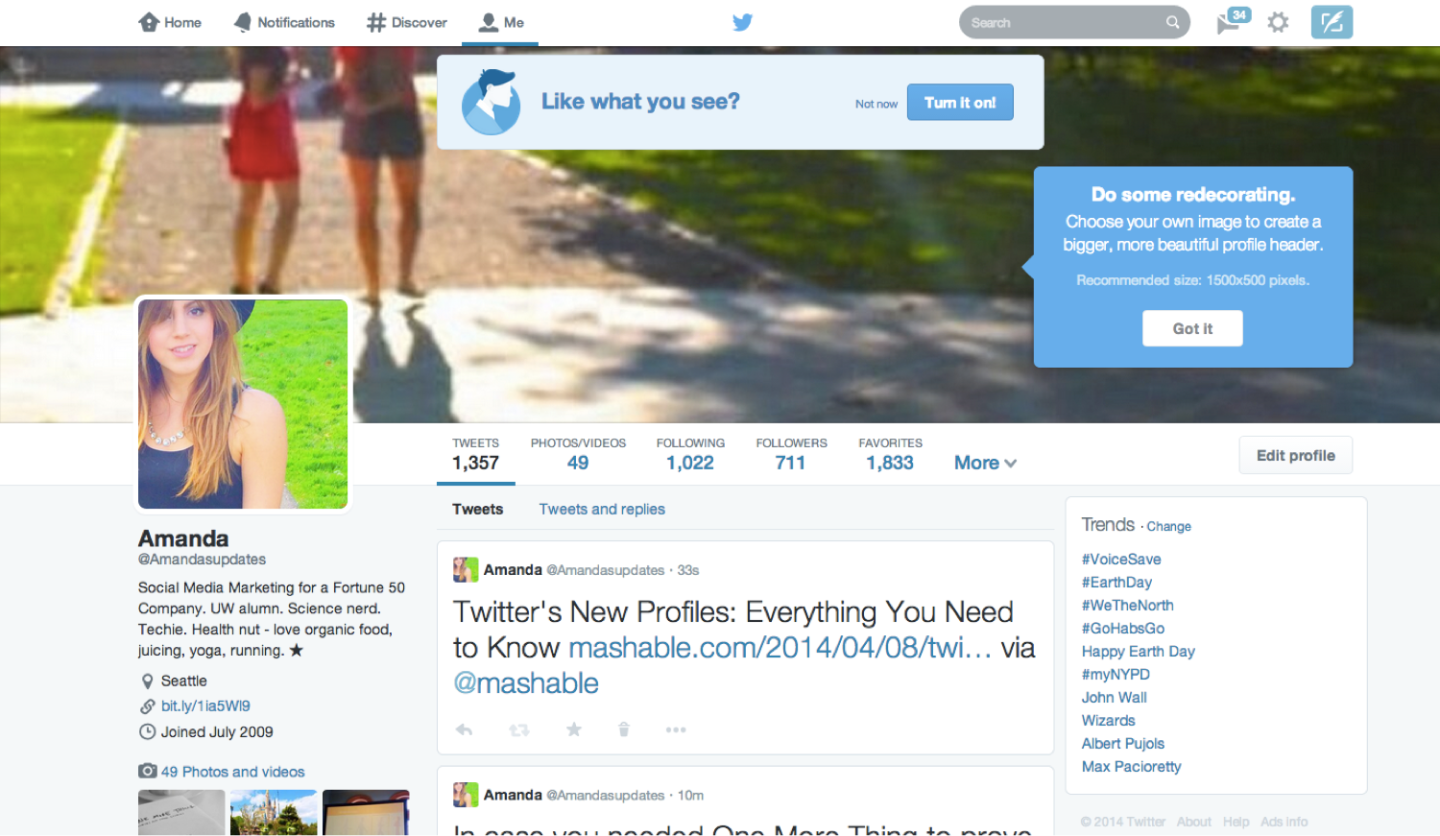Before I write this post, I must note that I will be devoting a section of this blog to discussing social media. Social media is both part of my profession, as well as one of my passions.
Twitter is starting to look a lot like Facebook.
Today Twitter released an updated profile layout, now available to all users. The most noticeable difference? Everything is bigger.
Design Updates
Profile Picture: The profile picture is much larger, and is now on the left side of the page. The recommended image size is 400 x 400 px.
Profile Header: Twitter’s profile header – the image which goes behind your profile picture and is analogous to Facebook’s cover photo – has been expanded to allow for bigger images. The recommended size is now 1500 x 500 pixels. Your profile picture is also no longer centered within the header – it is now off to the left. As a result, users who creatively integrated the two photos will have to readjust their header.
About Me: Increased emphasis has been placed on description, location, website, and join date. All fall directly underneath the profile picture. This layout area gives the page a nice streamlined look and is somewhat reminiscent of 2010 Facebook’s about me “box” that used to sit on the left side of the page underneath the profile picture.
Tweets and Followers Counts: The tweet, followers/following, photos/videos, and favorites counts are now all displayed horizontally beneath the header.

New Features
Pin to top: You now have the option of choosing a tweet to pin to the top of your page. 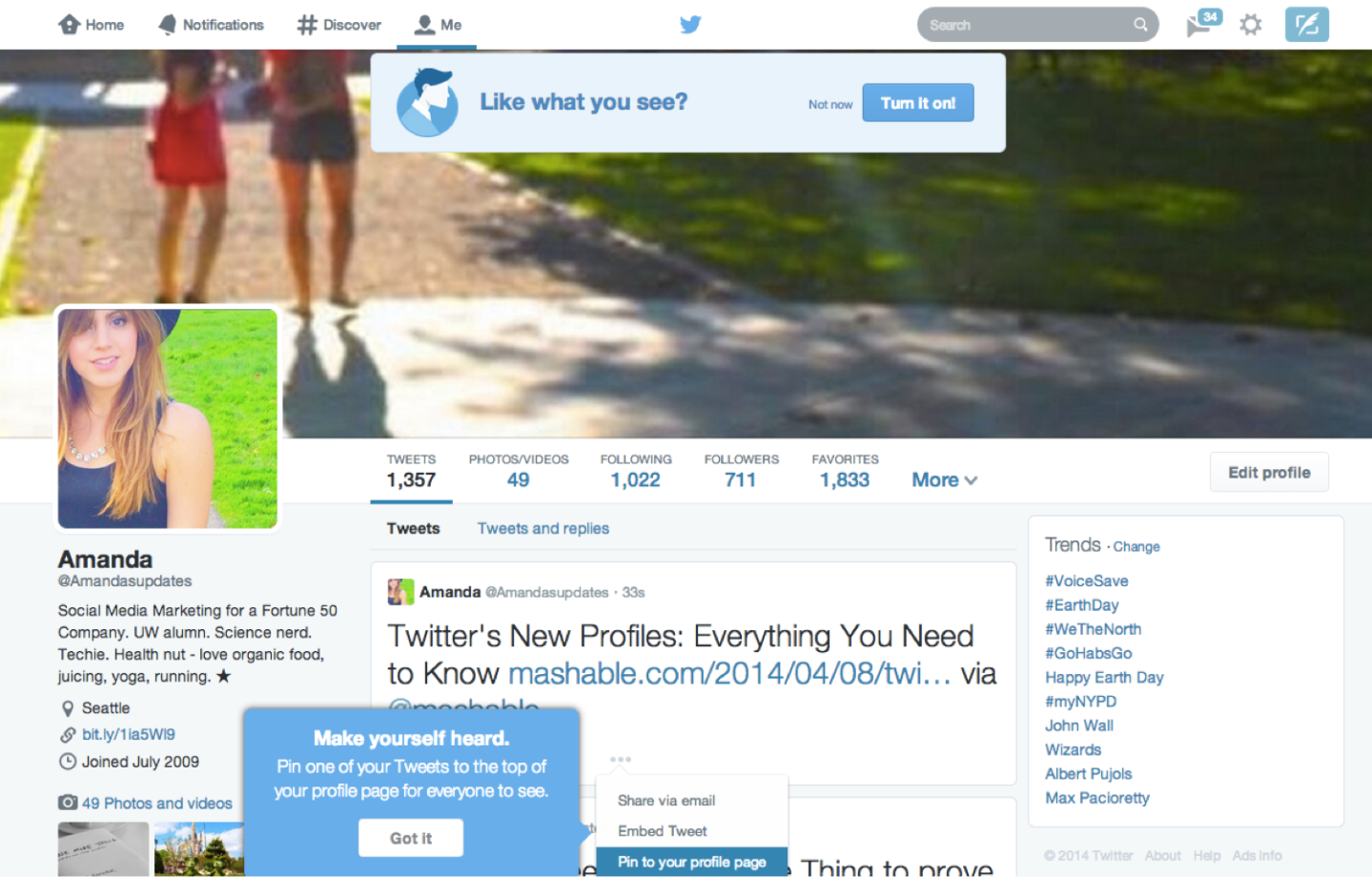
All accounts can now displaying either Tweets or Tweets and Replies (previously known as All Tweets): In the previous layout, only verified accounts had the option to display either all tweets, or no replies. Now, all accounts have the option to segment between the two. Additionally, the names have been changed: “All tweets” is now “Tweets and replies”, and “no replies” is simply “Tweets”.
For reference, here are screenshots of the old layout:
2014 was predicted to be the year when visual content began to dominate social media. These Twitter changes are sure validating that prediction.